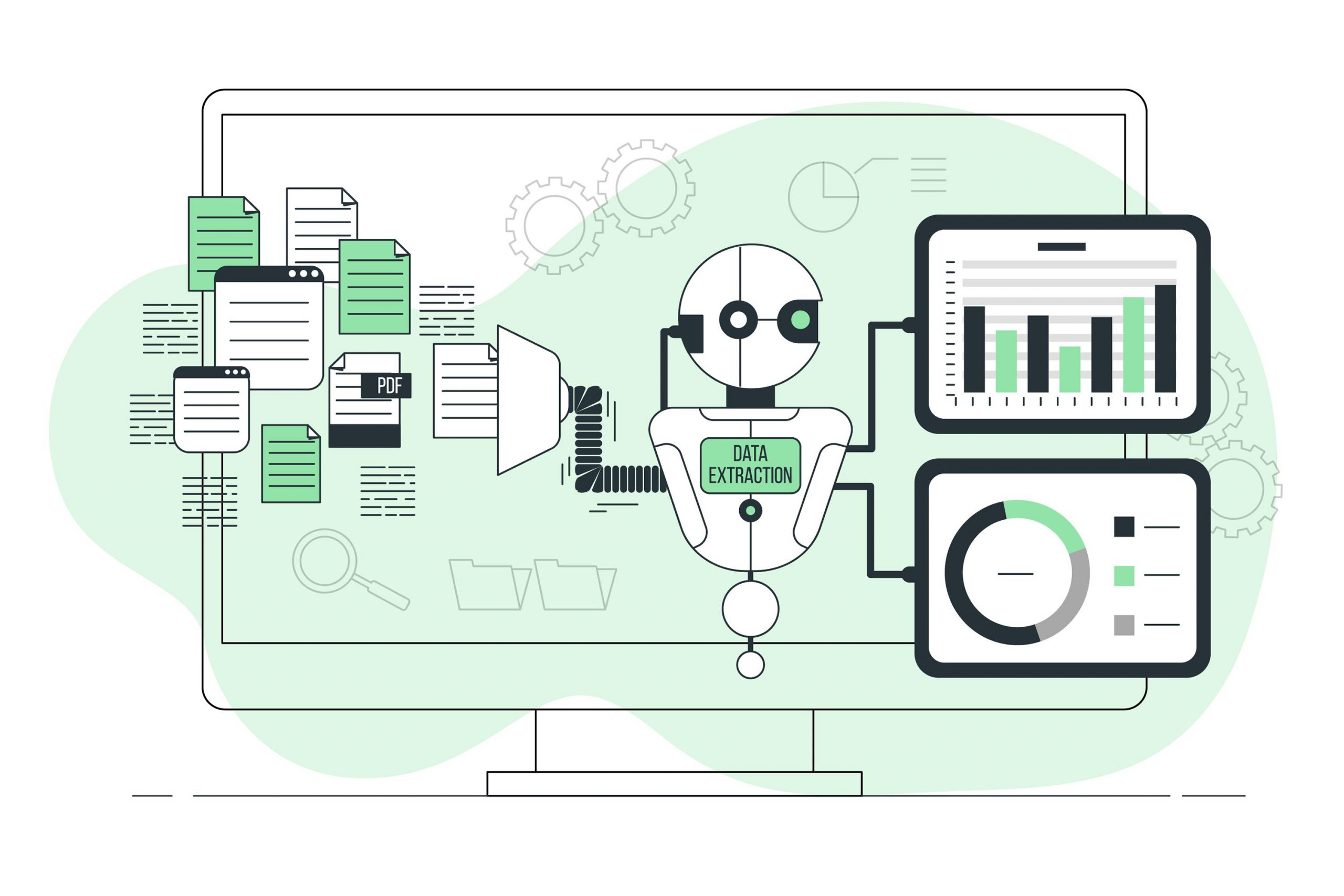Every business depends on its financial operations to run the procure-to-pay cycle. Efficient P2P management enables companies to control spending, follow rules, and save money. NetSuite uses an automated approval system to direct purchase requests automatically through different departmental and management levels.
This blog shows how NetSuite’s advanced approval processes help organizations run their full procure-to-pay operations. Our guide explains how NetSuite handles approval steps across different teams and managers, plus email templates to deal with rejected transactions.
Understanding the Procure-to-Pay Process in NetSuite
Organizations start by defining their purchasing requirements and conclude the process when they issue payment to their vendors. The process covers steps from initiating purchase needs to selecting vendors and making payments through purchase requisitions and orders, plus goods acceptance and invoice approvals.
Business expansion demands better ways to handle approval processes than manual handling in order to prevent inefficiency and security risks. The operations will suffer greatly from problems such as late responses and improper buying actions. NetSuite provides users with a way to create automatic approval paths that follow specific rules.
NetSuite supports SuiteFlow, its native workflow automation engine, to design rule-based P2P approval paths with drag-and-drop logic. This enables real-time enforcement of custom business rules without writing code.
Why Use an Advanced Approval Workflow?
Small teams can run their standard approval systems smoothly. When organizations scale up their departments, approvals need to follow business rules that change over time.
An advanced approval workflow assists companies by helping them:
- Set clear, automated steps for each purchase request
- Route approvals based on amount, department, or requester
- Allow exception handling and role-based overrides
- Maintain complete visibility and audit trails.
Each business transaction is subjected to an effective approval system that provides full tracking while adhering to internal standards.
NetSuite’s SuiteApprovals framework allows dynamic routing using formulas, saved searches, and script-based conditions. These workflows adapt to live context like project codes, vendor risk score, or expense category, and escalate approvals accordingly.
Multi-Level Approval Based on Department and Transaction Value
NetSuite enables multiple managers to review and accept purchase orders or requisitions through set approval paths. Organizations set up workflows to let purchase orders or requisitions move through multiple approval stages based on these conditions.
Department-Level Approvals
The approval process flows differ based on which department sends out the request. A marketing purchase moves through separate approval stages than operational orders do.
Every department group receives customized approval settings with its spending limits. By using this setup, companies can apply appropriate expertise at every stage and prevent general approval processes from being used for all requirements.
Transaction Total Thresholds
The system will send alerts when an employee makes purchases that reach specific dollar amounts. A manager needs to approve $500 requests, yet three levels of authorization, including the CFO, must validate $10,000 transactions.
Small purchases get processed faster through this system without disrupting high-value transaction reviews.
Threshold-based approvals can also be enhanced using NetSuite SuiteScript to trigger external validations, like vendor credit checks or budget availability using real-time API calls before routing further.
Delegate Approval Requirements
Real business settings mean managers may not be available for approvals because of personal reasons. NetSuite lets users entrust other people to handle their approval tasks.
Delegated approvers handle the same approval requests but have specific limits in their authority. The system lets the original approver monitor everything while someone else handles the task, allowing fast processing.
Delegation can be time-bound or project-specific, and custom reminders can be built into SuiteFlow to ensure delegated approvals expire or return to the original manager automatically.
Super Approval Capability
A top-level user should have the power to approve or deny transactions throughout their entire lifecycle, no matter the set approval sequence. NetSuite allows CFOs and Finance Heads to approve transactions through the Super Approval system.
Super Approvers gain authority to make immediate approvals when dealing with time-sensitive exceptions. The system helps teams complete urgent vendor deals or exceptional buying situations quickly.
Super Approvers can also be assigned conditional override rights, like only for CapEx purchases or emergency vendor replacements, through NetSuite’s role-permission matrix. Audit logs capture these interventions clearly.
Capturing Rejection Reasons
Keeping everyone informed about rejected transactions requires knowing the precise reasons behind their denial.
Applicants can enter the reason for rejection through NetSuite’s workflow process. The system records all rejection reasons for users to view. This system practice helps people better understand decisions and talk about them and makes it easier to learn from past events.
The system provides precise approval rejection causes that guide users to modify and resubmit their requests more efficiently.
Rejection tracking data can also be used in dashboards to identify common causes of approval failure, flag frequent bottlenecks, and measure cycle efficiency using NetSuite SuiteAnalytics Workbooks.
Email-Based Approvals and Notifications
The main reason approval workflows do not work properly is that teams do not communicate well enough. NetSuite uses email processing to let teams approve transactions effectively.
Approval by Email
Approvers can respond to transaction requests directly through their email system without needing NetSuite login access. The system makes approval faster and helps users answer more quickly.
The email provides full transaction data and connects to the full record for reference. Our security steps let only approved users act on the system.
NetSuite also supports SuiteCloud Development Framework (SDF) to create custom mail-to-approve connectors that log approvals and route them via RESTlets or Suitelets for full auditability.
Email Templates
Users can select from branded email templates for every notification. The templates contain all necessary elements, such as the company logo, processing directions, transaction information, and help desk contact details.
Emails written in a good, professional tone make it easier for approvers to understand their tasks and follow instructions. They provide better experiences to stakeholders while making sure they follow official purchase rules.
Advanced PDF Templates for Documentation
The procure-to-pay process needs proper documentation to succeed. NetSuite enables users to create specific PDF templates for purchase orders, vendor bills, and requisition documents.
With these templates, you can include:
- Company branding and legal disclaimers
- Dynamic data such as item details, pricing, and approval status
- Digital signatures or approval stamps
The system can automatically produce PDF documents that users can attach to their communications and audit results. Official document standards help vendors trust our organization and follow our procedures when auditors examine our records.
PDF templates can also include barcodes, QR codes, or embedded payment instructions through SuiteScript customization, which reduces delays in vendor reconciliation and payment execution.
Streamlined Audit Trails and Compliance
All events related to the NetSuite approval workflow get recorded. The system records every detail about the transaction from its originator to all who handled it, including approvers and delegators.
The system accurately records every action, which makes it easier for financial investigators and internal teams to conduct their examinations. This system records all approval steps to show where problems occur with processing speed.
Organizations that use NetSuite approval functions achieve enhanced SOX compliance. At the same time, they reduce manual errors and strengthen financial oversight.
Audit trails also integrate seamlessly with NetSuite’s Advanced Financial Controls SuiteApp, providing tools like segregation of duties analysis, control testing, and automated risk flagging.
Role-Based Security and Permissions
The approval mechanism in NetSuite functions seamlessly with its role-based security rules. Users in assigned roles are the only ones who can start, examine, and confirm transactions based on their job descriptions.
Our system protects financial operations from users who should not have access. Managers control system permissions from a single location and adapt them when business areas shift.
NetSuite allows granular permission settings through custom roles, enabling specific field-level or subtab-level access control across requisitions, purchase orders, or vendor records.
Integration with Procurement and Finance Modules
NetSuite links the entire procurement management system to finance and inventory to help users process approvals. The system automatically creates purchase orders after users receive approval for their purchase request. The payment process starts automatically when goods are received and invoiced.
The complete automation system removes the need for people to move work from one team to another and avoid repeating tasks. The process brings procurement teams closer to finance staff members for better teamwork.
Advanced integrations can also connect with OCR-based invoice scanning, vendor portal submissions, and three-way matching tools for seamless AP automation, all within NetSuite.
Real-World Use Case Example
A business organization of five departments handles the needs of marketing, IT, human resources, finance, and operations.
Every department group handles purchasing requests under unique spending limits. When IT software costs reach $1000, IT managers must approve the purchase. The request requires CIO approval whenever its amount surpasses $5,000. When marketing buys event supplies that cost above $10,000, both the CMO and CFO need to agree to proceed with the purchase.
When the IT Manager goes on leave, their designated substitute receives the delegation rules automatically. To speed up processing, the CFO has access to Super Approval when time is critical. The system records and automatically sends back the rejection reason through email. After verification, the system dispatches a personalized PDF file to the seller by email.
The full process runs inside NetSuite as an automated and trackable system.
How Streams Solutions Can Help
Our team at Streams Solutions assists North American growing companies in establishing reliable and scalable approval processes for NetSuite.
Our team of certified consultants connects directly with CFOs controllers and finance heads to deliver services.
- Map approval rules to your organization’s hierarchy
- Configure multi-level workflows by department and budget
- Set up delegation, super approval, and email templates
- Design PDF formats that match your brand
- Ensure clean documentation and audit compliance
- Train users for smooth adoption
Our team delivers P2P approval services to fit any level of workflow enhancement within the NetSuite platform.
Explore our NetSuite services at http://streamssolutions.com.
Conclusion
A proper approval system makes the purchase-to-payment process efficient and safe while meeting all necessary regulations. NetSuite lets users control and track approval processes with ease, no matter how many steps they include.
Organizations improve both time efficiency and risk reduction when they enable buying approvals at multiple levels, plus they assign super approval roles while tracking rejection history through email workflows.
Streams Solutions helps companies build enterprise-grade NetSuite systems that handle business transactions and support their compliance requirements.