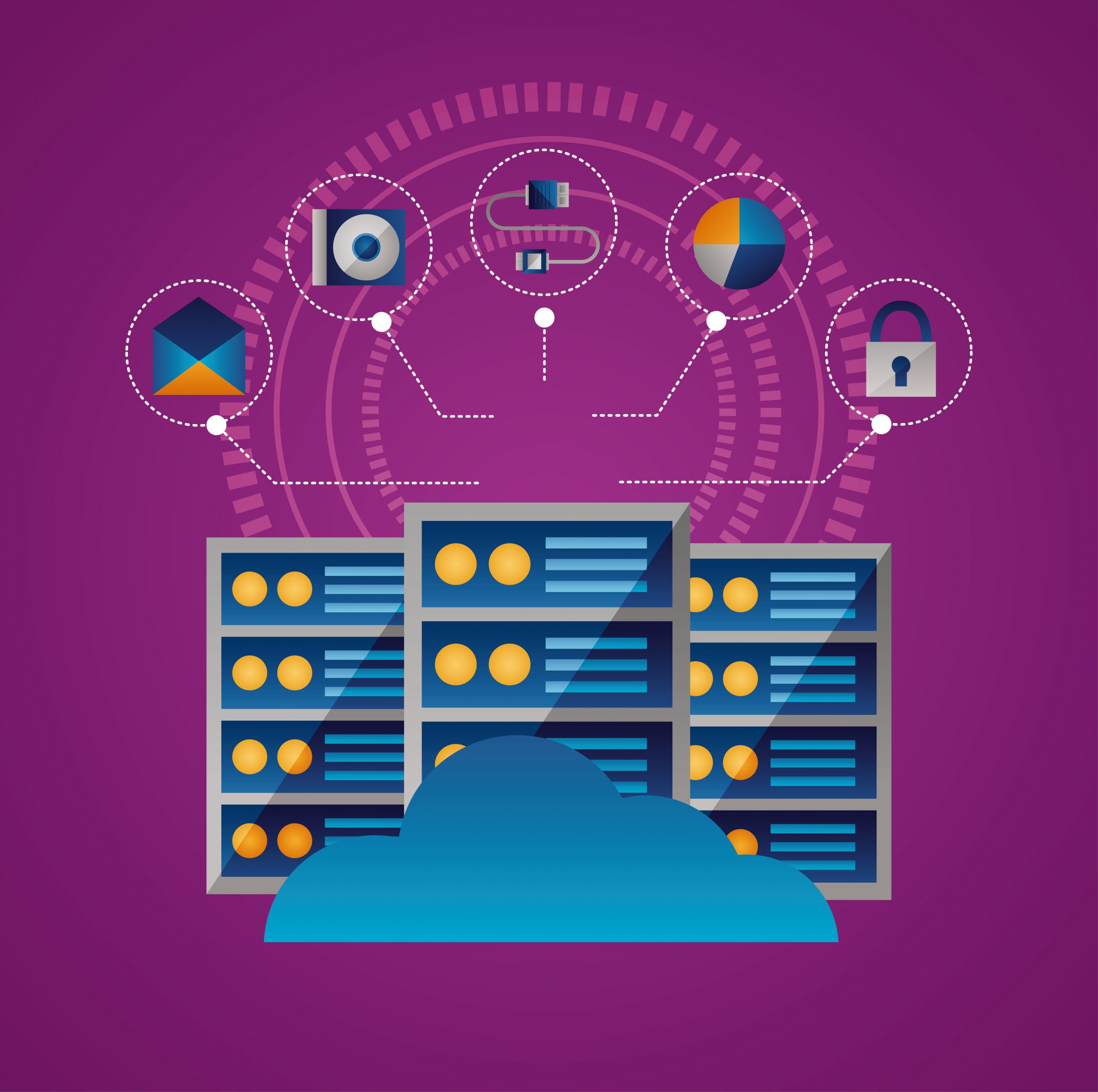Efficient timesheet management is critical for organizations, especially in professional services, where accurate time tracking directly impacts billing, resource management, and project profitability. Traditionally, timesheet data has been shared offline, often involving email exchanges, manual data entry, and the risk of errors and inefficiencies. The integration of Atlassian Jira-NetSuite Timesheet solutions offer a seamless, automated way to streamline this process, eliminating offline hassles and enhancing operational efficiency. This blog delves into the capabilities of Jira-NetSuite Timesheet Integration, its benefits, and how it simplifies timesheet management for professional services teams.
Why Timesheet Management Matters
Effective timesheet management by STREAMS Solutions ensures accurate billing, compliance with labor laws, and proper allocation of resources. For professional services teams, where time is often billed to clients, having a robust system is non-negotiable. However, managing timesheets manually or through disparate systems can lead to:
- Data inaccuracies from manual entry.
- Time delays in consolidating and analyzing data.
- Miscommunication between teams.
- Compliance risks due to inconsistent record-keeping.
The integration of Jira and NetSuite addresses these pain points by creating a unified workflow.
What Is Jira-NetSuite Timesheet Integration?
Atlassian Jira is a leading project management tool widely used for issue tracking, task management, and project coordination. NetSuite, on the other hand, is a comprehensive cloud ERP platform that includes financial management, CRM, and timesheet management. The integration between these tools allows organizations to automatically import timesheet data from Jira into NetSuite, creating a seamless flow of information between the two systems. This eliminates the offline process of receiving timesheet data over emails and ensures real-time synchronization between the platforms.
How Jira-NetSuite Integration Works
The integration involves connecting Jira’s time-tracking capabilities with NetSuite’s timesheet module. Here’s how the process unfolds:
- Time Tracking in Jira:
- Team members log their hours directly in Jira while working on tasks or issues.
- Jira captures detailed information such as task descriptions, start and end times, and total hours worked.
- Automated Data Sync:
- The integration automatically pulls timesheet data from Jira and maps it to NetSuite’s timesheet module.
- Pre-defined rules ensure that the data is correctly allocated to the respective projects, clients, or tasks in NetSuite.
- Data Validation and Import:
- Before importing, the system validates the data to check for discrepancies such as missing entries or duplicate records.
- Validated data is seamlessly imported into NetSuite, ensuring accuracy.
- Reporting and Billing:
- Once in NetSuite, the timesheet data is used for generating invoices, tracking project costs, and analyzing resource utilization.
- Managers can generate detailed reports to gain insights into team performance and project profitability.
Key Benefits of Jira-NetSuite Timesheet Integration
1. Elimination of Manual Processes
Manual timesheet management is prone to human errors and time inefficiencies. The integration automates the entire workflow, from logging hours in Jira to importing them into NetSuite, significantly reducing manual intervention.
2. Enhanced Data Accuracy
With automated synchronization, there’s no risk of transcription errors or lost data. The integration ensures that every logged hour in Jira is accurately reflected in NetSuite.
3. Real-Time Data Flow
Teams no longer need to wait for weekly or monthly reports. The real-time synchronization provides instant access to timesheet data in NetSuite, enabling timely decision-making.
4. Streamlined Billing Process
Accurate timesheet data directly impacts client billing. The integration ensures that all billable hours are captured and invoiced correctly, reducing disputes and improving cash flow.
5. Improved Resource Management
Managers gain a comprehensive view of resource allocation and utilization. They can identify overburdened or underutilized team members and make data-driven adjustments.
6. Compliance and Audit Readiness
NetSuite’s robust reporting capabilities ensure compliance with labor laws and regulations. The integration provides an audit trail for all timesheet data, simplifying compliance checks.
7. Customizable Workflows
The integration can be tailored to suit specific business needs, such as mapping custom fields or setting up unique approval processes.
Use Case: Transforming Timesheet Management for a Professional Services Firm
Challenge:
A mid-sized professional services firm relied on manual processes for timesheet management. Team members submitted their timesheets via email, leading to delays and inaccuracies. Billing cycles were extended due to the time required to consolidate and validate timesheet data.
Solution:
By implementing Jira-NetSuite integration, the firm automated its timesheet workflow. Team members logged their hours in Jira, and the integration automatically synced the data with NetSuite.
Results:
- Billing cycles were reduced by 30%.
- Data accuracy improved by 95%.
- Managers gained real-time visibility into project and resource performance.
Technical Aspects of Jira-NetSuite Timesheet Integration
API Connectivity
The integration leverages REST APIs to establish a secure and reliable connection between Jira and NetSuite. APIs facilitate the exchange of data in real time, ensuring seamless synchronization.
Data Mapping
Customizable mapping ensures that fields in Jira correspond accurately to fields in NetSuite. For example:
- Jira tasks map to NetSuite projects.
- Logged hours in Jira map to NetSuite timesheet entries.
Validation Rules
Validation rules are applied to check for data consistency and completeness before importing it into NetSuite. This minimizes errors and ensures data integrity.
Custom Triggers
Organizations can configure triggers to initiate data sync based on specific events, such as task completion or weekly timesheet submission deadlines.
Best Practices for Implementing Jira-NetSuite Timesheet Integration
- Define Clear Objectives
Identify the specific goals of the integration, such as reducing manual workload, improving billing accuracy, or enhancing reporting capabilities. - Engage Stakeholders
Involve project managers, finance teams, and IT staff in the integration process to ensure that all requirements are addressed. - Customize Mapping and Rules
Tailor the integration to align with your organization’s workflows and data structures. - Test Extensively
Conduct thorough testing to identify and resolve any issues before rolling out the integration to the entire team. - Monitor and Optimize
Regularly monitor the integration to ensure it functions as expected. Make adjustments based on feedback and changing business needs.
Conclusion
The Jira-NetSuite Timesheet integration by STREAMS Solutions is a game-changer for professional services teams. By automating the flow of timesheet data, it eliminates the inefficiencies of manual processes, enhances data accuracy, and provides real-time insights for better decision-making. Whether your organization aims to streamline billing, improve resource management, or ensure compliance, this integration offers a robust solution tailored to modern business needs. Investing in such a seamless solution is not just about improving operational efficiency; it’s about empowering teams to focus on delivering value to clients rather than getting bogged down by administrative tasks.